
使用GetColors,您可以探索智能手机和平板电脑上的颜色范围。
GetColors是一个简单的应用程序,旨在帮助那些需要工作或热情的人,需要探索颜色范围,尤其是那些使用图形软件的人。
如何使用:
在开始和停止按钮的情况下,您开始或停止随机生成的颜色序列;屏幕顶部将显示相应的RGB和十六进制值。序列停止后,停止按钮功能会发生变化并保存,按下它可以保存当前颜色在个人颜色数据库中的屏幕上,然后通过设置菜单或颜色按钮访问它。要以已经创建的颜色顺序移动,您可以使用左右箭头。
取而代之的是,如果要手动输入颜色,则可以点击放置在右上角的十六进制值,也可以使用幻灯片接口(从右至左)打开颜色拾取器,可以通过位于屏幕右侧的小箭头识别,使您可以手动选择RGB和颜色的Hex值。
In the Settings menu you can also: access to your archive of colors, backup and restore it, choose the theme of the application (just for smartphone, not for tablet), choose to not display notifications and hints, choose to not display the Status Bar (increasing the visual space, just for smartphone), hide the navigation arrows, show or hide the Color Picker, show or hide HTML colors, manually enter HTML colors via name or via HEX value, manually enter the RGB值,显示2个其他按钮,使您可以调整颜色的发电速率,重置此速度的原始值,关闭触觉反馈(不适合摩托罗拉Xoom)。
如果发现错误,则希望发送相同的建议或请求自定义应用程序,请随时与开发人员联系。

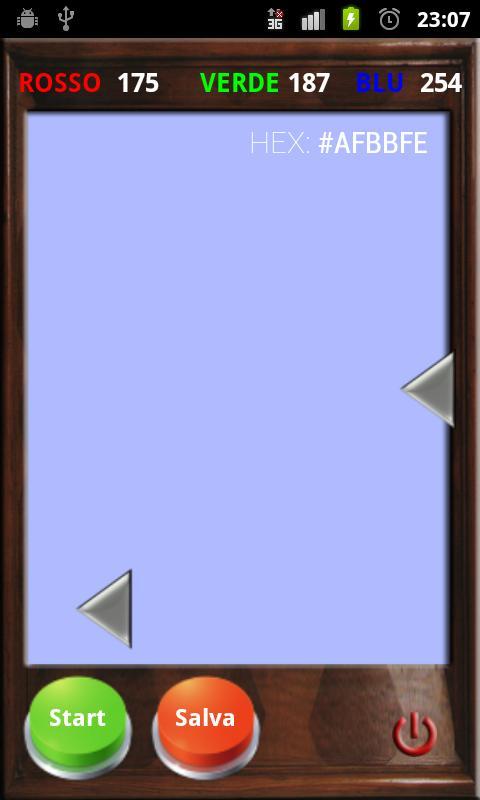
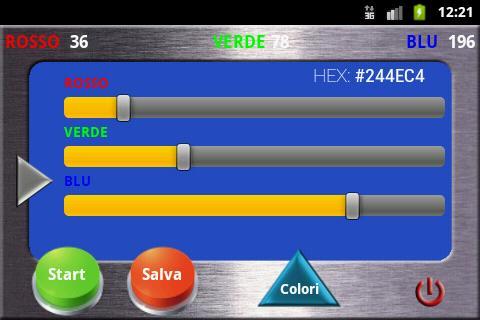
January 22, 2026

January 22, 2026

January 22, 2026

January 22, 2026

January 22, 2026

January 21, 2026
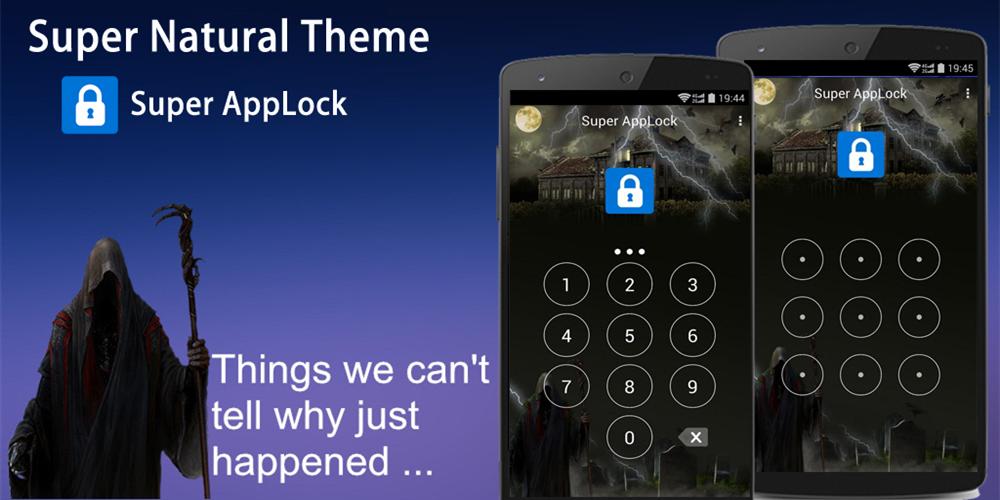
January 21, 2026

January 21, 2026

January 21, 2026

January 20, 2026
