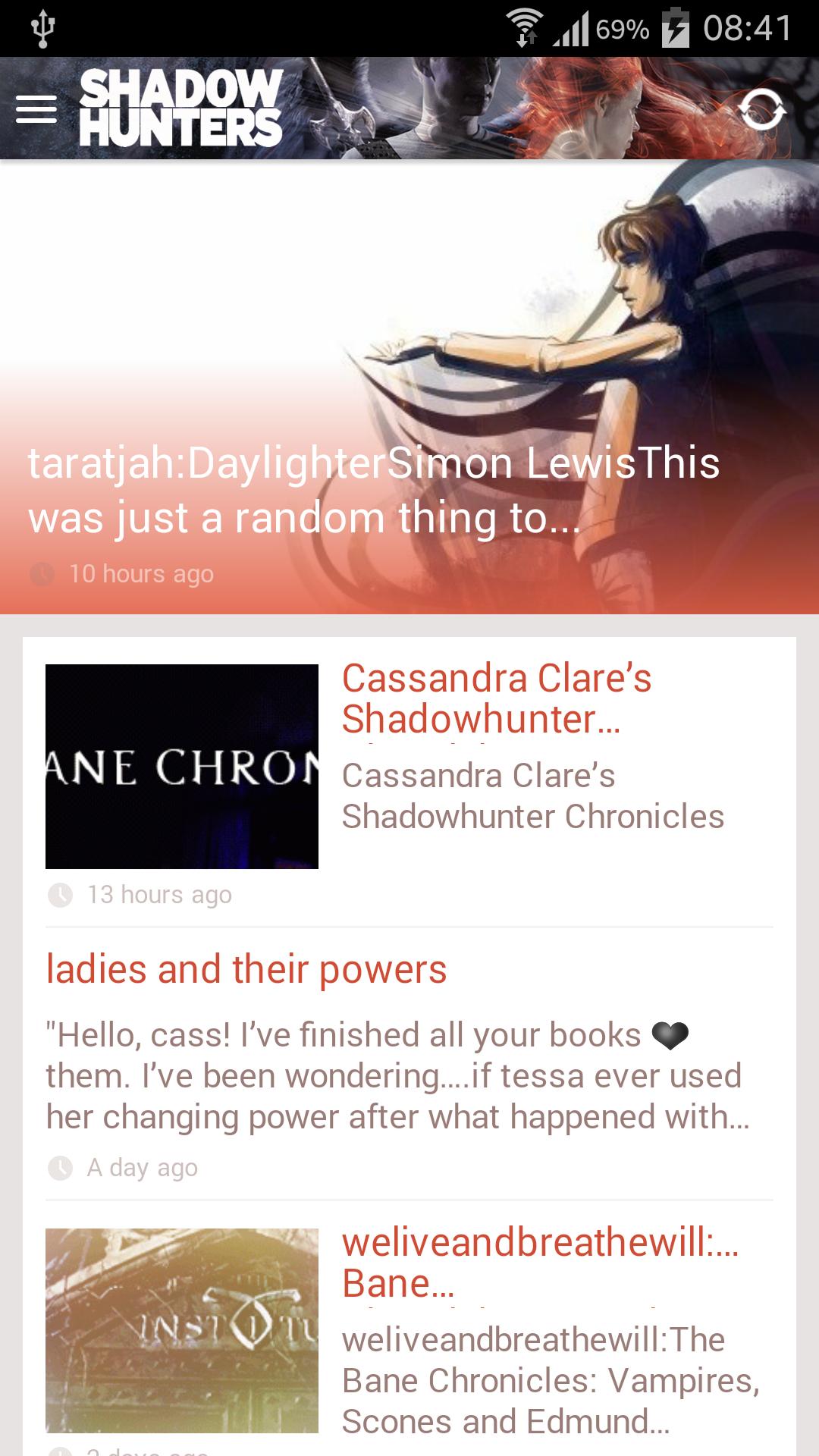Simply browse and play your Smart TV with your smartphone!
With the LG TV Plus app, control your smart TV, view photos, and play videos and music from your phone on the big TV screen!
Broaden your Smart TV experience with the LG TV Plus app.
The remote control function enables you to operate the LG webOS TV.
Easily browse your photos, videos, and music on your smartphone from the LG TV Plus app and enjoy them on the big screen.
[Notes]
Este aplicativo suporta apenas a LG Webos Smart TV lançada em e depois de 2014.
Você pode usar LG TV Plus depois de emparelhar sua TV e dispositivo móvel na mesma rede Wi-Fi.
[Supported Models]
'14 ~ '20 webOS TV
"EC93XX", "EC97XX", "EC98XX", "EF95XX", "EF98XX", "EG91XX", "EG92XX", "EG95XX",
"EG97xx", "EG99xx", "JL90xx", "LB63xx", "LB65xx", "LB67xx", "LB68xx", "LB69xx",
"LB70xx", "LB71xx", "LB72xx", "LB73xx", "LB75xx", "LB86xx", "LB87xx", "LC71xx",
"LF51xx", "LF54xx", "LF59xx", "LF63xx", "LF64xx", "LF65xx", "LF72xx", "UB82xx",
"UB84xx", "UB85xx", "UB88xx", "UB93xx", "UB95xx", "UB98xx", "UC89xx", "UC97xx",
"UC9x", "UF63xx", "UF64xx", "UF67xx", "UF68xx", "UF69xx", "UF77xx", "UF83xx",
"Uf84xx", "uf85xx", "uf86xx", "uf87xx", "uf93xx", "uf94xx", "uf95xx", "ug73xx",
"UG87xx", "UG88xx",
"G6", "E6", "C6", "B6", "UC9", "UH98xx", "UH96xx",
"UH95xx", "UH93xx", "UH92xx", "UH88xx", "UH87xx", "UH86xx", "UH85xx", "UH84xx",
"UH79xx", "UH77xx", "UH76xx", "UH75xx", "UH74xx", "UH68xx", "UH66xx", "UH65xx",
"UH64xx", "UH63xx", "UH62xx", "UH61xx", "UH60xx", "UH55xx", "UH10xx", "LH66xx",
"LH63XX", "LH60XX", "LH59XX", "LH58XX", "LF63XX",
"LJ68xx", "LJ64xx", "LJ62xx", "LJ61xx", "LJ60xx", "LJ57xx", "LJ55xx", "SJ95xx",
"SJ85xx", "SJ80xx", "SJ75xx", "UJ98xx", "UJ94xx", "UJ88xx", "UJ78xx", "UJ77xx",
"UJ76xx", "UJ75xx", "UJ74xx", "UJ72xx", "UJ69xx", "UJ68xx", "UJ67xx", "UJ66xx",
"UJ65xx", "UJ64xx", "UJ63xx", "UJ62xx", "UJ61xx", "UJ60xx", "US80xx", "W7", "W7S", "G7", "E7", "C7", "B7", "EG9A7",
"B8x", "C8", "E8", "G8", "LK54xx", "LK57xx", "LK61xx", "LK62xx",
"SK79XX", "SK80XX", "SK85XX", "SK95XX", "UK60XX", "UK61XX", "UK62XX", "UK63XX", "UK65XX", "UK67XX", "UK75XX", "W8", "W8",
"B9", "C9", "E9", "W9", "Z9", "R9",
"FK75xx", "LM57xx", "LM62xx", "LM63xx", "LM65xx", "SM80xx", "SM81xx", "SM82xx", "SM85xx", "SM86xx", "SM90xx", "SM95xx", "SM98xx", "SM99xx", "UM71xx", "UM72xx", "UM73xx", "UM74xx", "UM75xx", "UM76xx", "UM77xx",
"ZX", "WX", "GX", "CX", "BX", "RX",
"UN89XX", UN85XX", "UN81XX", "UN80XX", "UN78XX", "UN74XX", "UN73XX",
"UN72XX", "UN71XX", "UN70XX", "LN56XX", "UN69XX", "LG73CN", "NANO99X",
"NANO98", "NANO97X", "NANO96", "NANO95X", "NANO93", "NANO91X",
"NANO90X", "NANO86X", "NANO85", "NANO83", "NANO81X", "NANO80X"
'17 webOS miniBeam
"HF80JX", "HF85JX", "HF65FX", "HF60HX", "HU80KX", "PF1XXX", "PF50KX"
[Permissões necessárias]
1) Mandatory app permissions
- Storage : Access photos, videos, music content on your device to display on the TV.
- Location : Mirror your smartphone screen to your TV. (Available from LG Smartphone(Android O or later))
2) Optional app permissions
- Calendar : Read calendar information on your device to display on the TV. (Available from 2016 webOS TV and above)
※ You can still use the service without giving the optional app permissions.
※ If you are using an Android version lower than 6.0, you may not be able to approve app permissions optionally. In the case, please contact the device manufacturer for update availability to Android 6.0 and above, and try again.



January 17, 2026
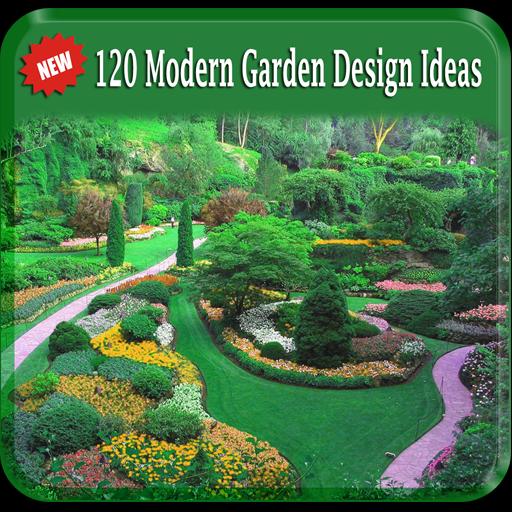
January 17, 2026
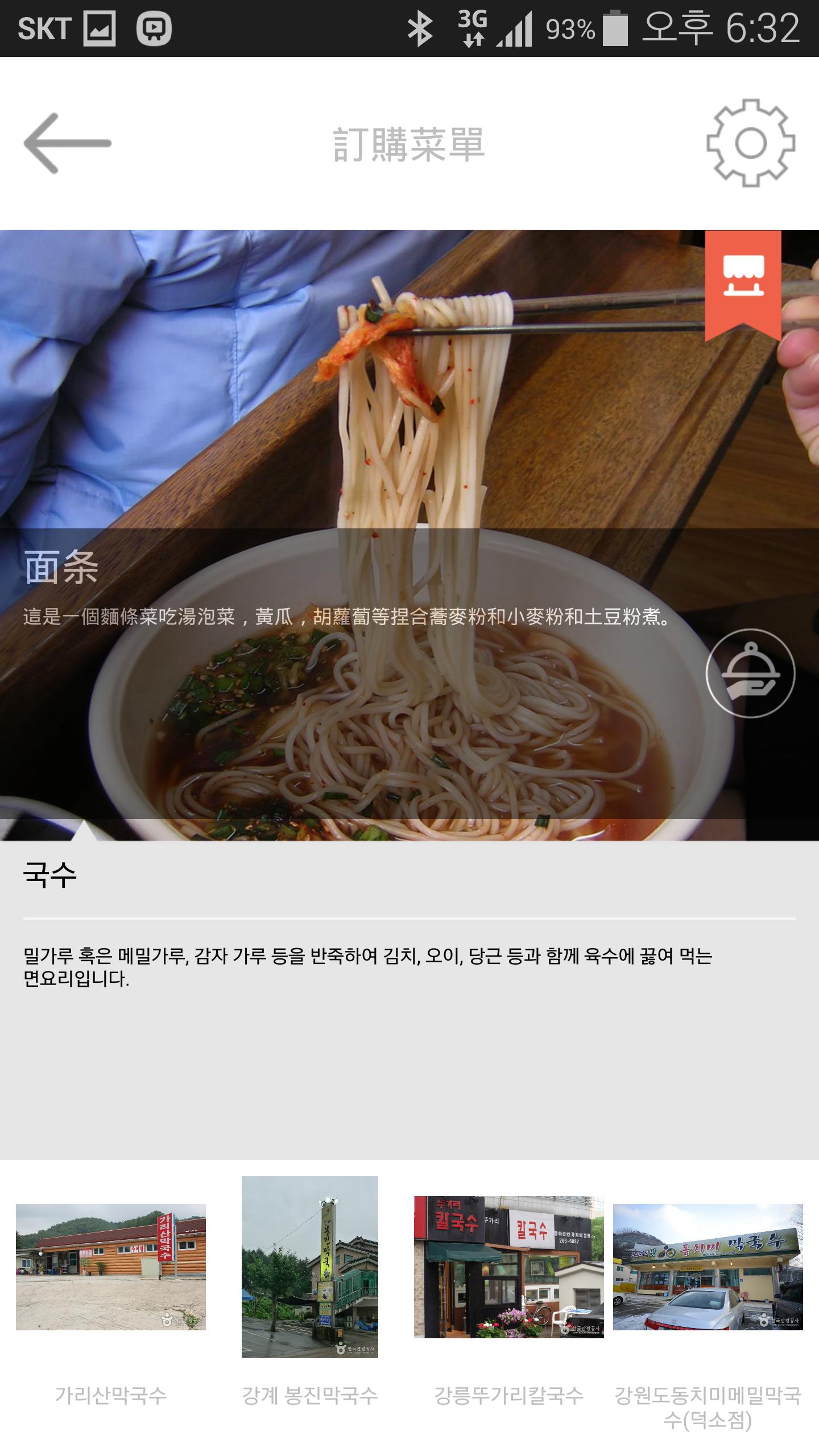
January 17, 2026
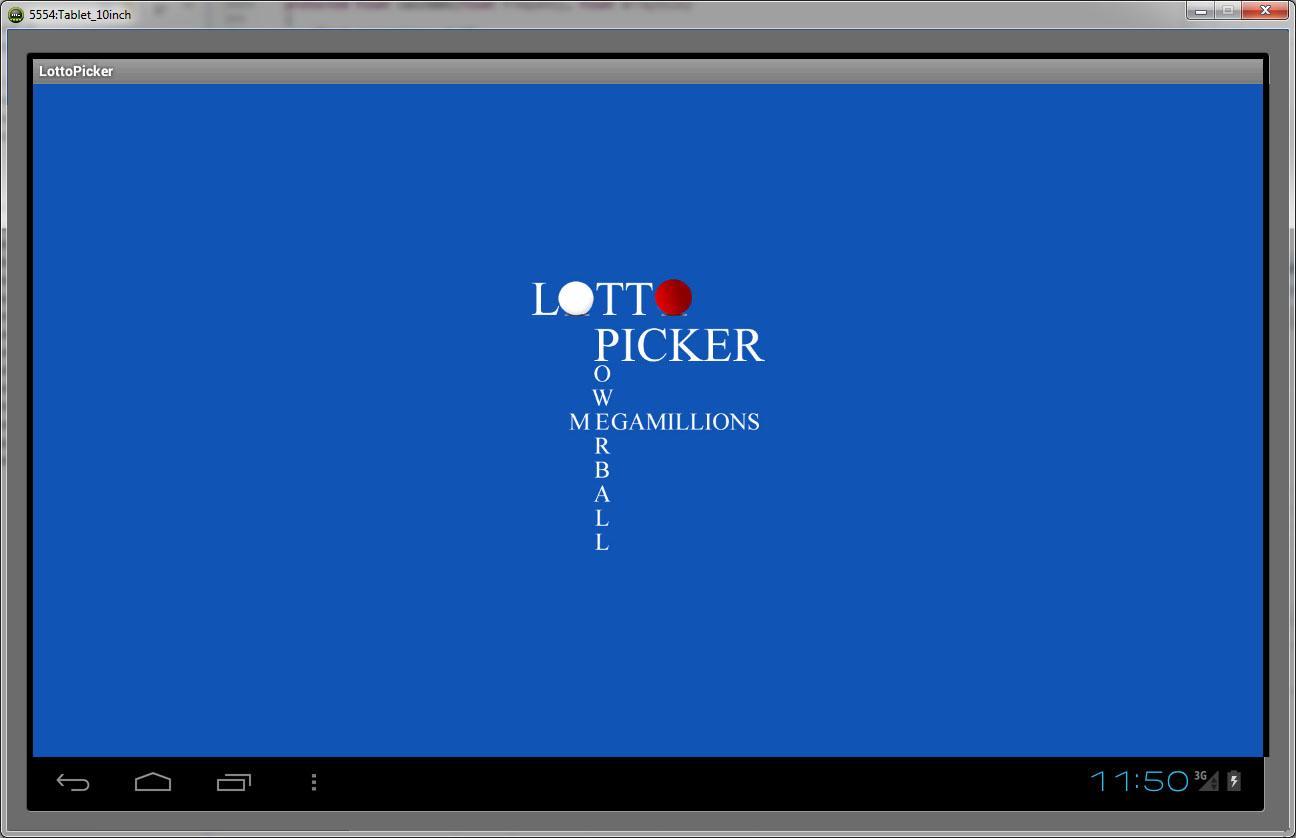
January 17, 2026

January 16, 2026

January 16, 2026
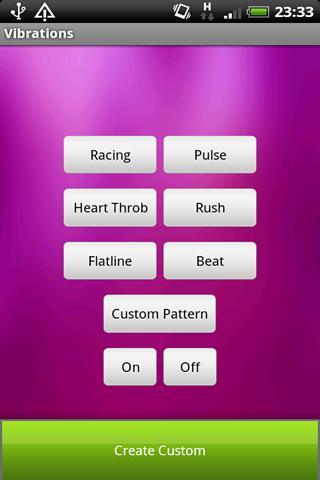
January 16, 2026
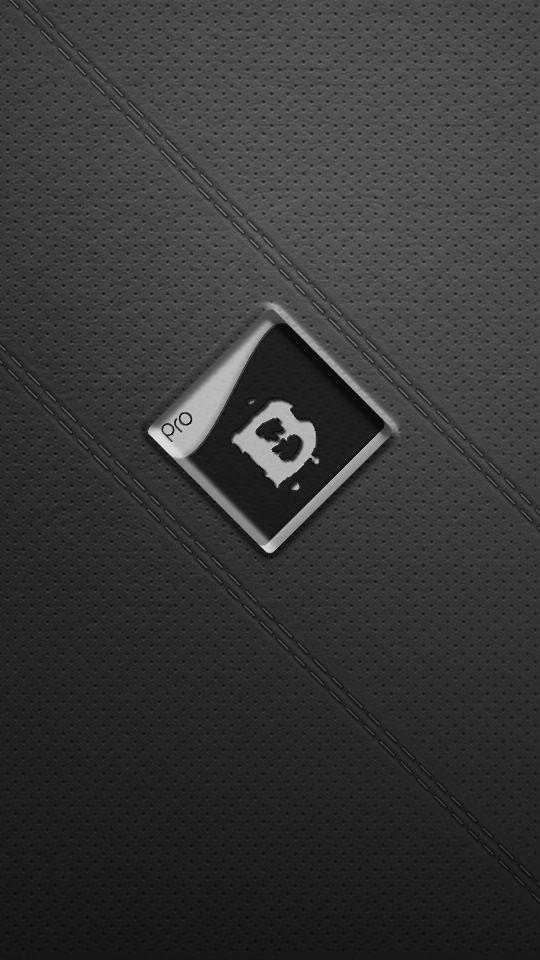
January 16, 2026

January 16, 2026
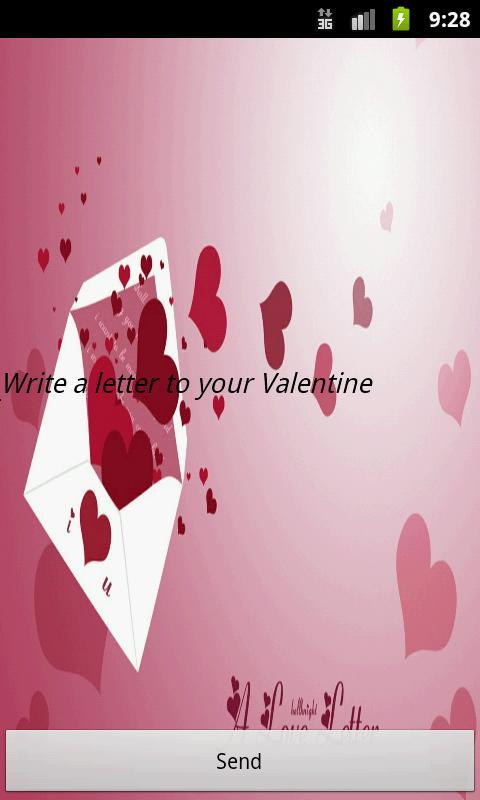
January 16, 2026