
Blue Skull is a Live Wallpaper.
Blue Skull is a Live Wallpaper.
This live wallpaper auto rezise for all devices screen from 240x320 to tablet resolution
Além disso, você pode definir a velocidade do papel de parede ao vivo para obter o movimento perfeitamente adaptado ao seu modelo de telefone, outro recurso útil é a capacidade de mover o papel de parede ao vivo no cartão de memória SD. In this way, you can install on your phone all the Live Wallpaper that you want.
Question & Answer:
I have downloaded and installed it. How do I set it up as a Live Wallpaper?
- go to your home screen;
- press the menu button on your device;
- select "Wallpaper";
- select "Live Wallpapers";
- search and select for " Live Wallpaper"
- select "Settings" to see the settings or select "Set wallpaper" to activate it.
Importante:
After you have installed and launched the live wallpaper, if you want to change the screen resolution:
- Go to your home screen;
- Press the menu button on your device;
- Select "Wallpapers"
- Select "Configure ....";
- Select Set Size of Live Wallpaper:
- Then click the back button on your Android device.
Requisito do sistema:
There are two requirements to use live wallpaper:
1) compatible hardware -- any phone that came with Android OS 2.0 or later should work fine. Anything that came with 1.5 / 1.6 may have problems. HTC Droid Eris, Hero, Legend, Spica, and their cousins are known to have problems, even when updated to Android OS 2.X.
2) compatible OS -- Android OS 2.1 (Eclair) or later can use live wallpapers
POLICY TRANSPARENCY REGARDING THE ADVERTISEMENTS INCLUDED:
Creating an app takes time and money. In order to continue to create great (and free!), In this application, we are using a search service to monetize our applications. This application does not send pushes notifications or icon ads in compliance with new google policy.

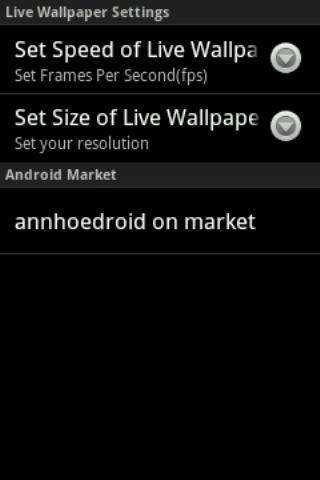
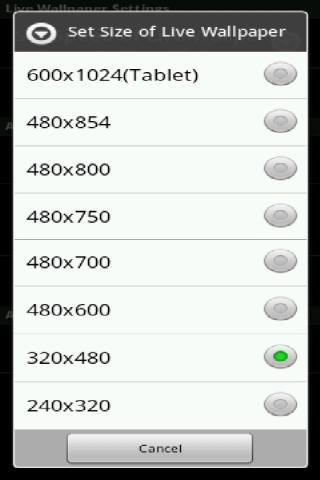
January 22, 2026

January 22, 2026

January 22, 2026

January 22, 2026

January 22, 2026

January 21, 2026
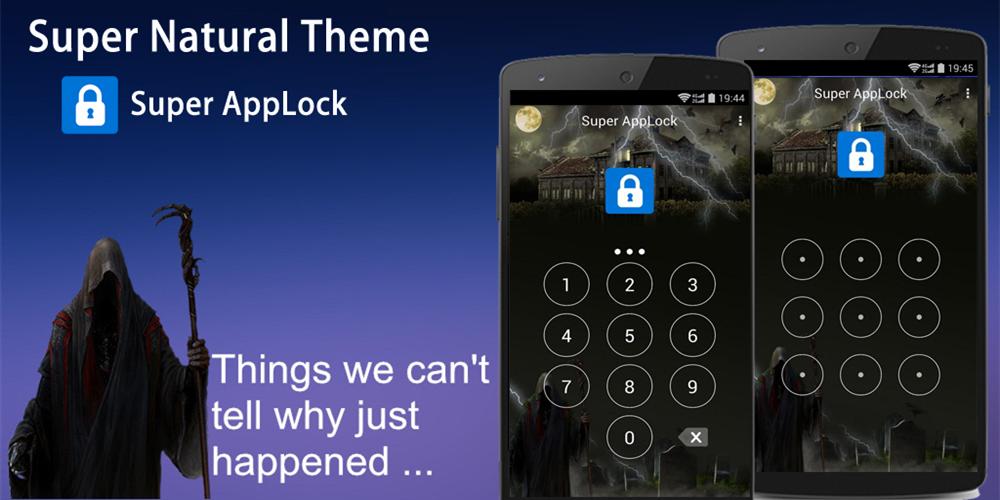
January 21, 2026

January 21, 2026

January 21, 2026

January 20, 2026
