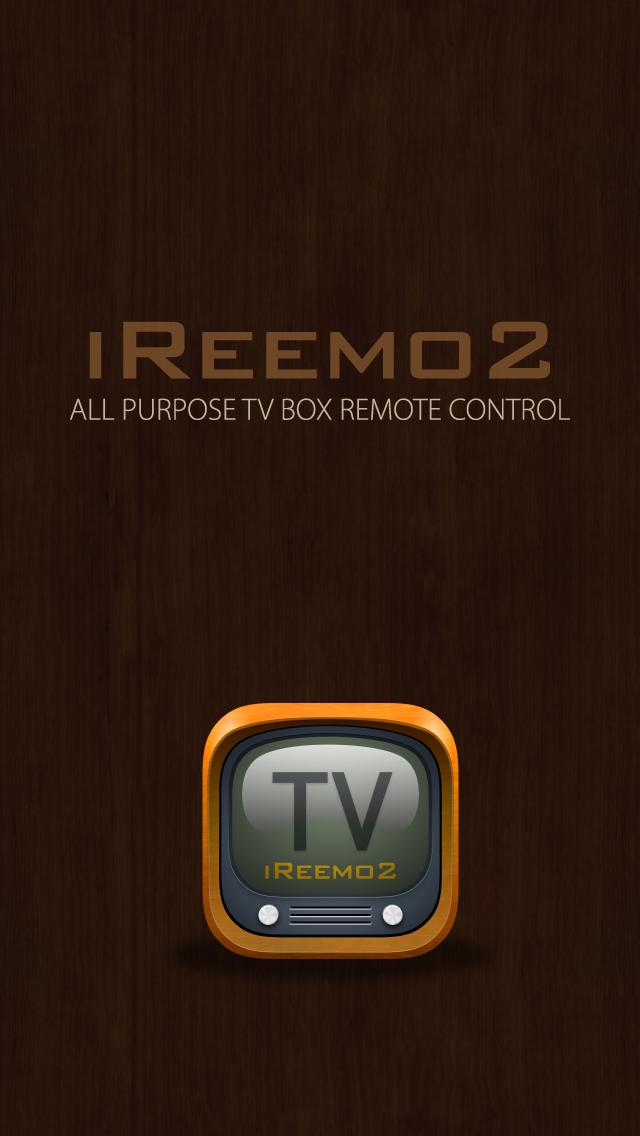
IREEMO PLUS® PC / Android TV Multimedia Controller (Bluetooth 4.0).
IREEMO PLUS® PC / Android TV Multimedia Controller (Bluetooth 4.0). Überzügen Sie Ihr Smartphone in nur einer Sekunde in Android TV -Controller / Tastatur / Touch -Pad / Air -Maus!
Wie benutze ich?
1. Holen Sie sich einen Ireemo plus Dongle
2. Schließen Sie es einfach in das Zielgerät an
3. Öffnen Sie iReemo 2 for TV BOX -App
4. Schließen Sie das Bluetooth zwischen Smartphone und Ireemo Plus an
5. Fangen Sie an, Ihren Android -Fernseher zu remote!
ireemo plus® ist sehr einfach zu bedienen. Schließen Sie es einfach in das Zielgerät an, Sie können das App -Steuergerät sofort verwenden. Keine Treiberinstallation benötigt! Ihr Smartphone ist Ihre Fernbedienung.
Besonderheit:
*IREEMO PLUS® PC / Android TV Multimedia Controller (Bluetooth 4.0) benötigt
*Plug & Play, keine Treiberinstallation erforderlich
*Kostenlose App auf Android 4.3+ / iOS 7+
*QWERTY -Tastaturfunktion in der App
*Hochempfindliche Touchpad -Funktion in der App (Unterstützung von zwei Finger -Scrollen, Doppelklick, Ziehen)
*Bis zu 30 Meter drahtlose Reichweite (große Antenne!)
*Luftmausfunktion (abhängen vom Modell)
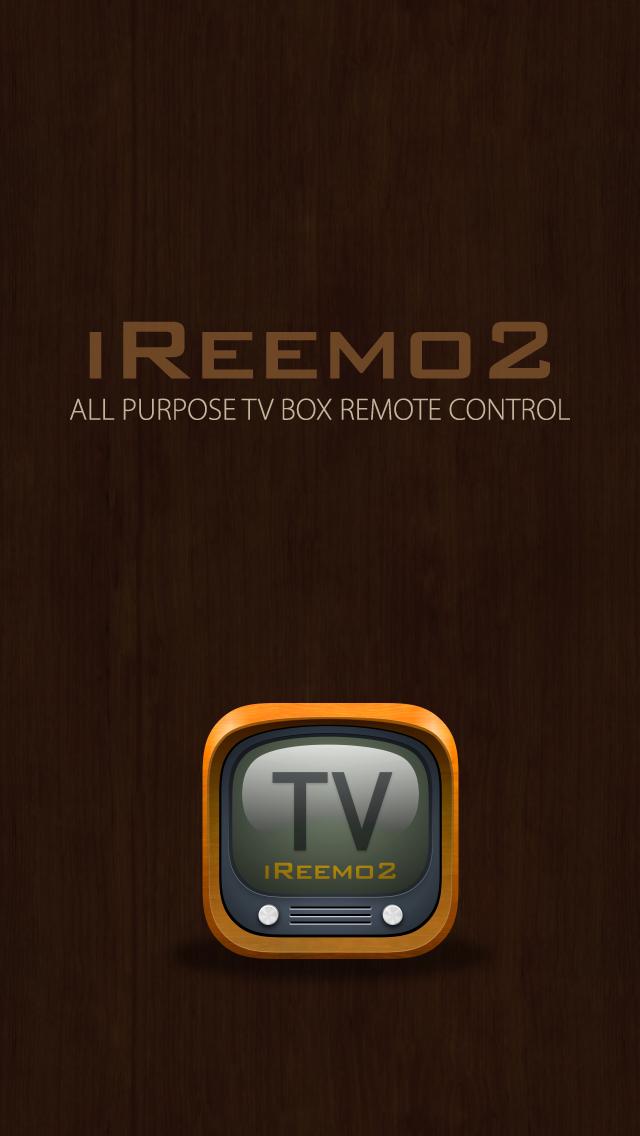
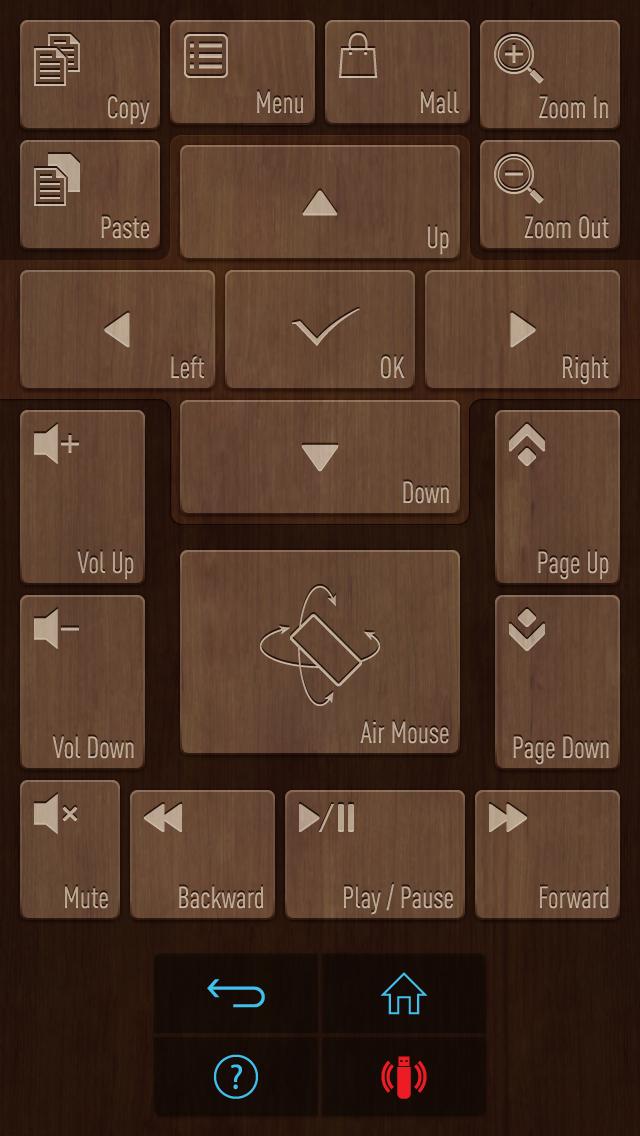
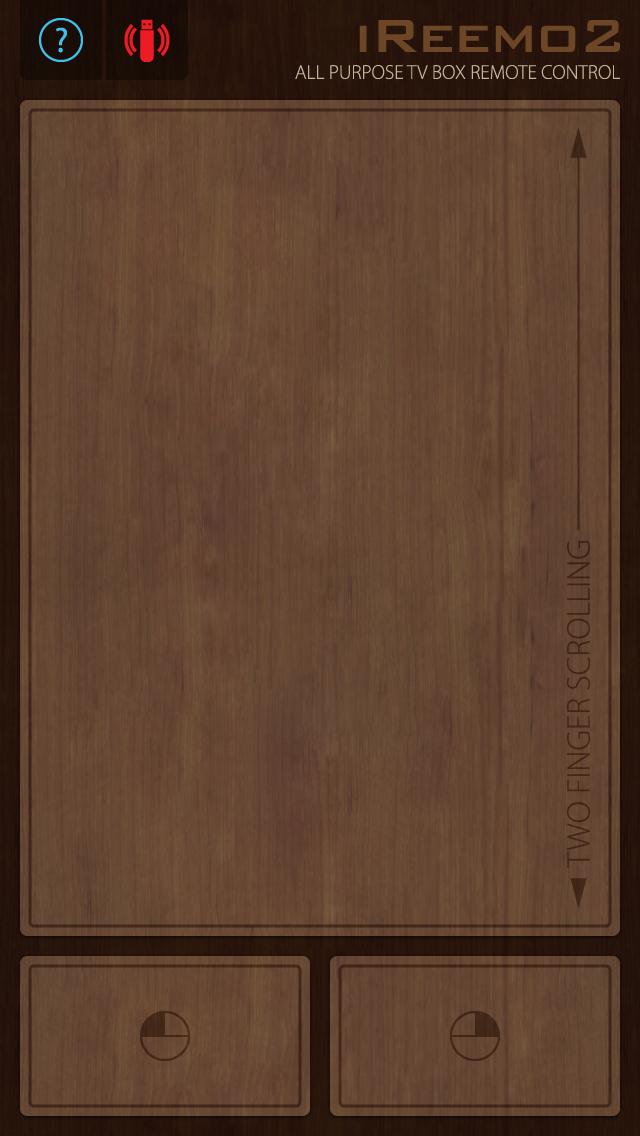
January 16, 2026
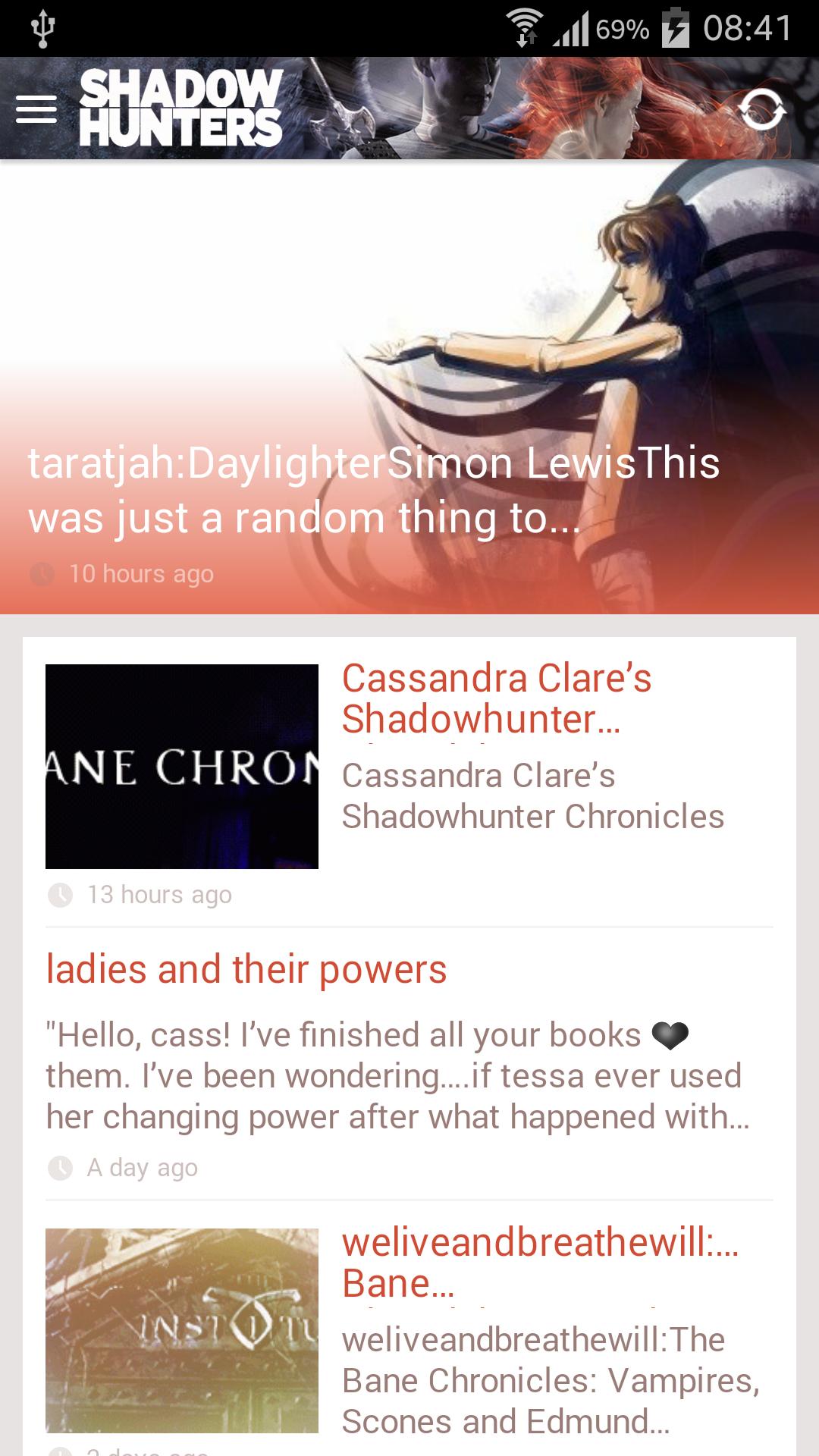
January 16, 2026

January 15, 2026

January 15, 2026

January 15, 2026

January 15, 2026
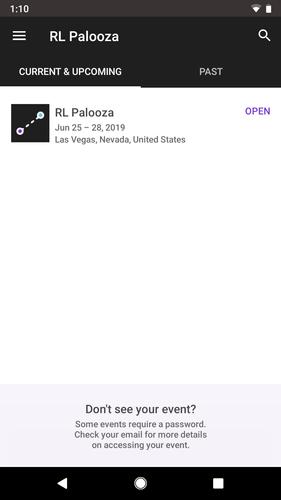
January 14, 2026
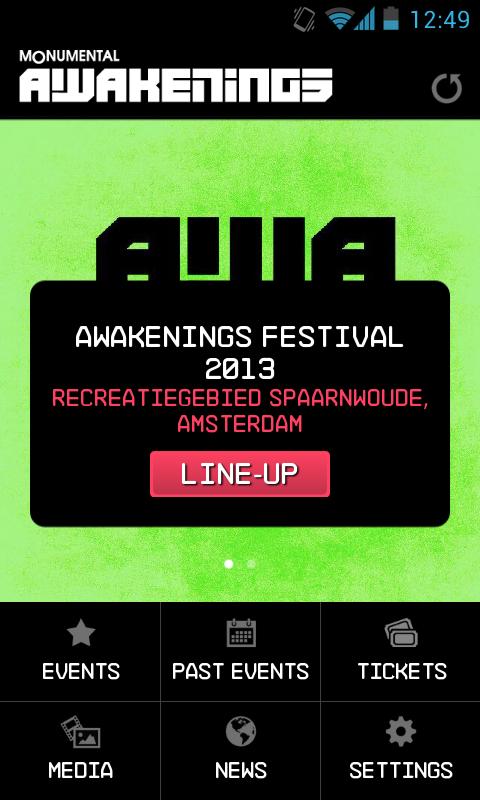
January 14, 2026
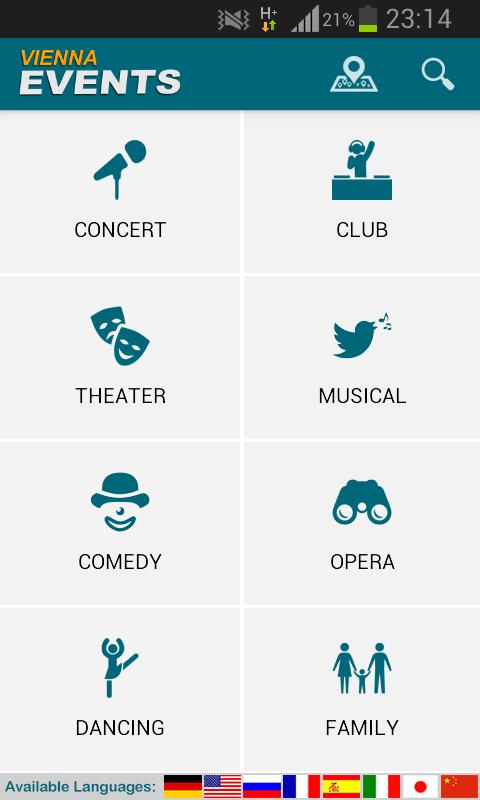
January 14, 2026
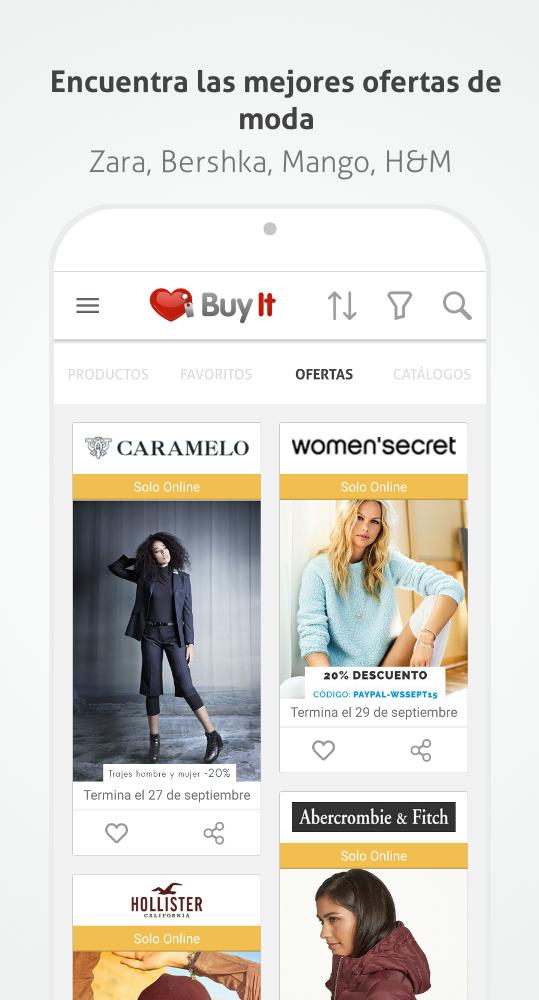
January 14, 2026
