
It's boring to keep on using the default interface of the android phone. You may take a look of perfect windows phone not only similar in style outside but completely mimic the actions and mechanisms of internal operations.
WP8 Launcher's Metro UI interface application changes Android phone into a comprehensive windows phone 8. You can experience the windows phone 8 right on your Android phone.
Manual application:
- After successful installation launcher windows phone you press the home on WP8 phone and select the default interface.
- Swipe from the left edge of the screen to display the options of the launcher.
- Click edit to change the position of icons on the screen.
- Add widgets, apps, folders and shortcuts to display.
- You can load many different topics to set up Launcher available.
- You can change the spacing of cells, columns, O transparent background (recommended for default background color) and language.
- Swipe from right to left will display all installed applications on your phone.
- Sort apps by alphabet abc, according to the date of installation, the applications are used frequently.
- Quick search on the search box applications.
- There are two forms of display applications: grid and list format.
- Hide unnecessary applications quickly
- Lock the screen Windows phone is integrated in this beautiful launcher with date, time and swipe from the bottom up to unlock.
And so much more for you to explore more. Please install this application immediately to experience offline!



January 22, 2026

January 22, 2026

January 22, 2026

January 22, 2026

January 22, 2026

January 21, 2026
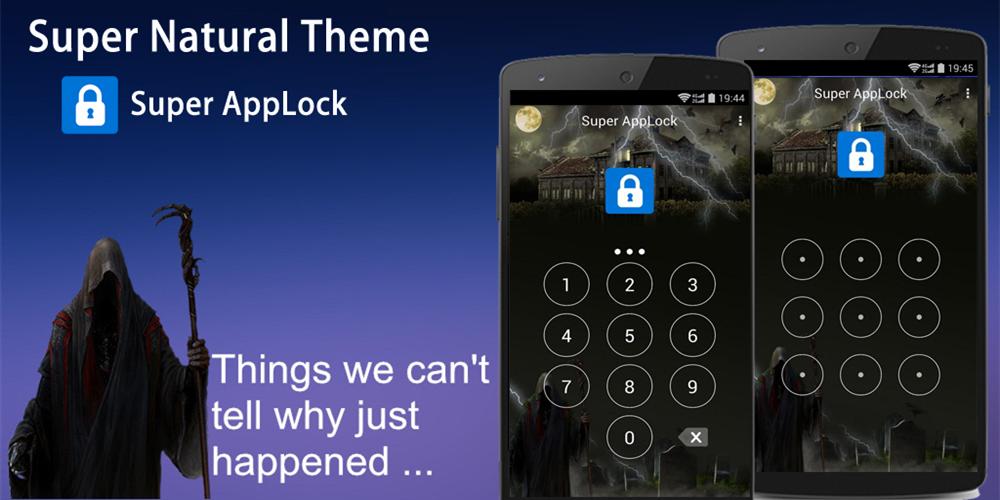
January 21, 2026

January 21, 2026

January 21, 2026

January 20, 2026
