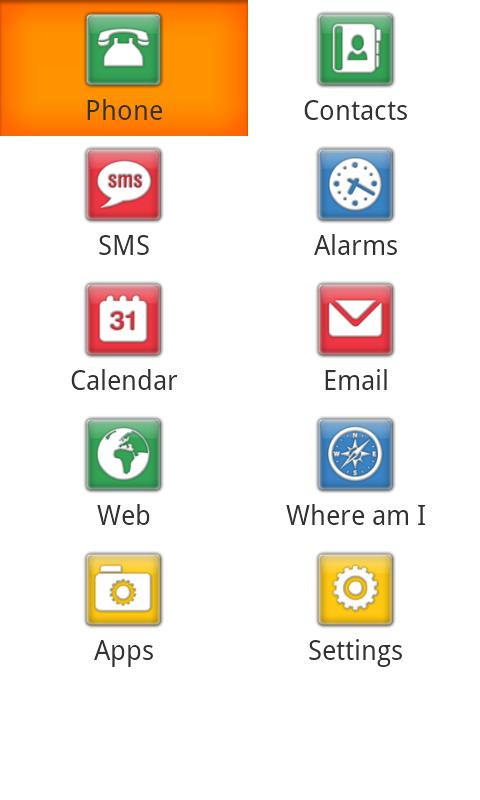
Has Been Designed for the Blind
This app has been designed for the blind.
This is the evaluation version at full capacity of 30 days of Mobile Accessibility
Mobile Accessibility app to access the screen allows the blind or visualized the ability to use an Android operating system in an intuitive, easy, easy and simple way.
The Mobile Accessibility app consists of two producers in one product:
- It is a set of 10 access applications (phone, contacts, SMS messages, alarm, calendar, email, web, where I, applications and settings) are specially designed for the blind and weak vision. All applications have a simple interface that pronounces its text information using Nuance Vocalizer® technology for audio synthesis, or you can connect your screen that works in Braille to remove the text in Braille.
- It is also a screens reader that allows you to get out of the applications set and move through the standard interface of your phone.
Please note that if you want to use the screen reader functions in the Mobile Accessible application, you will need a phone with actual transfer controls, such as tracking ball or a cloud panel.
Inside the Mobile Accessibility App for access, you can do the following:
- Phone: Make calls, respond to them, listen to the caller's identity, and manage your call record.
Communication authorities: your contacts management, even contacts on social networks such as Facebook.
SMS messages: Writing and reading SMS. Talk management.
Alarm times: Set your alarm times.
Web: a complete web browser experience similar to what you can find on your personal computer. Transfer using the control you choose (links, paragraphs, addresses, models, etc.) to move to the information that interests you faster. Apply a reference signal on your favorite web pages.
Calendar: Create an entry in the evaluation, edit and delete it. View all daily, weekly or monthly events.
Email: Full access to your Gmail account.
Where am I? : GPS apps application that gives you updates about your current site.
Applications: Access to the list of applications installed on your phone with the Android operating system.
Settings: Change the ringing tone. Create comments and marks (vibration or sound). Form the keyboard sound, narrate punctuation, the degree of the voice of the hadith, its average, etc.
- Rapid access to date, time and phone status information such as the battery level, network coverage, the number of missed calls, unacceptable messages, etc.
The main outstanding points:
Touch Mobility: The possibility of using the Mobile Accessibility app is not limited to the tracking ball or the actual keyboard in your phone, but also includes a touch screen on the phone! You only have to move your finger around the screen and the sound will read the text under your finger. You can also, if you prefer it, wipe up/bottom/right/left and click on the screen to move through the interface. And you can enable the reaction with sound and vibration if you wish.
Entering the text is easy: you can inside or outside the Mobile Accessibility Application Applications, use the regular touch keyboard along with sound recognition technology to write the text quickly and easily. Imagine writing a SMS or e -mail using your voice only ... really great!
Voice synthesis: Code Factory is working for many years to make mobile phones easy to reach the blind and visually impaired and know that the sound is important ... it is very important! Code Factory has entered into partnership with the Mobile Accessibility and for this Vocalizer® is the sound of the Mobile Accessibility application.
- Mobile Accessibility includes advanced support for Braille. Braille's orders ranked logically providing uniform functions on all subsidized devices that operate in Braille.
System requirements:
All Android phones starting from version 2.1 and the following supported. Please note that the sound recognition technology is supported in version 2.2 and only the following.
Note that if you want to use the screen reader functions in the Mobile Accessible application, you will need a phone with actual transfer controls, such as tracking ball or a cloud panel.
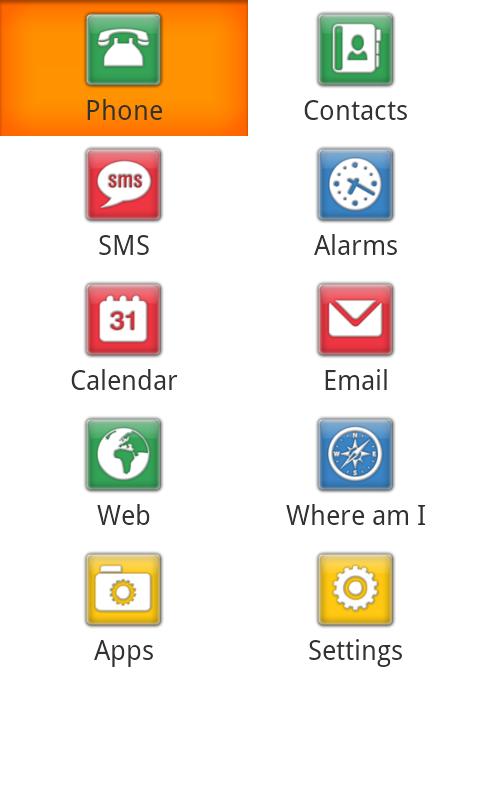

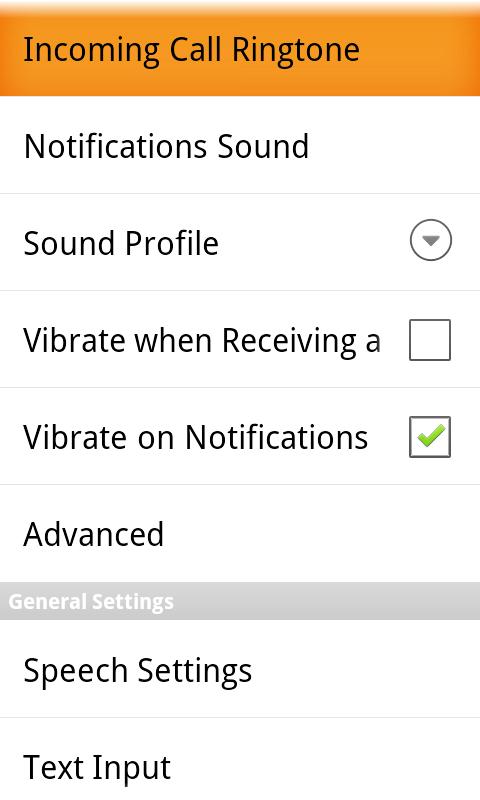
January 22, 2026

January 22, 2026

January 22, 2026

January 22, 2026

January 22, 2026

January 21, 2026
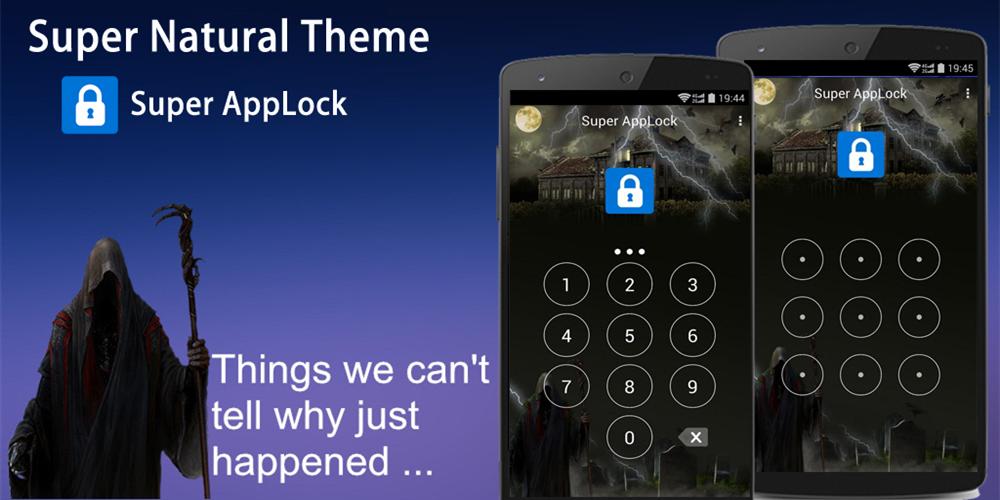
January 21, 2026

January 21, 2026

January 21, 2026

January 20, 2026
